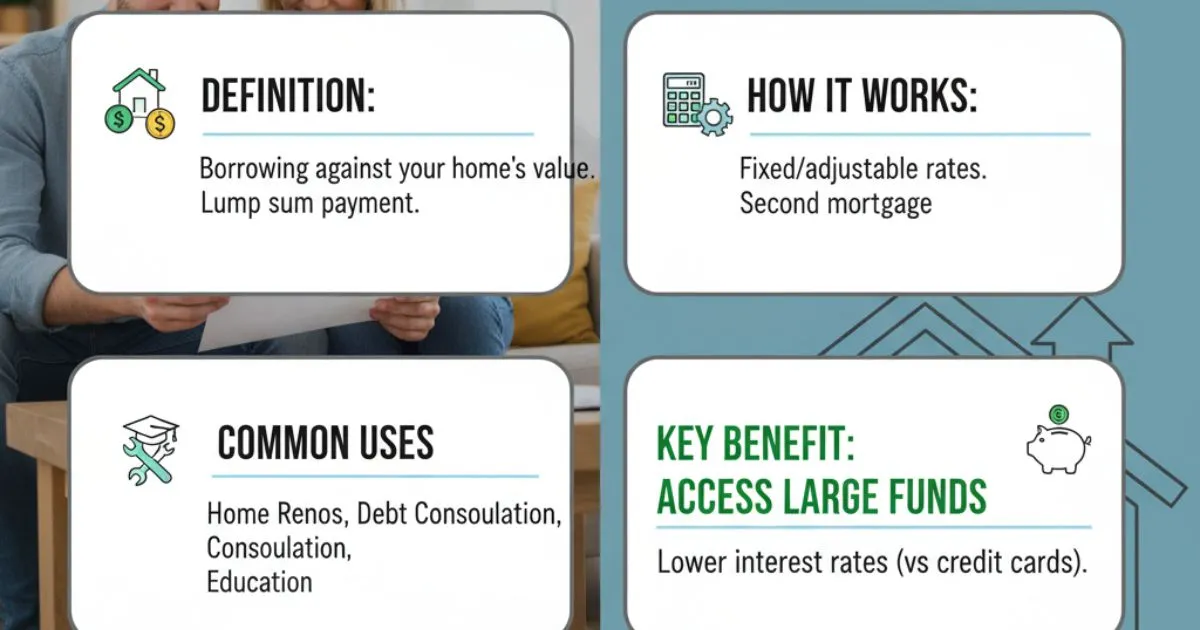Are you drowning in spreadsheets, paper receipts, and manual ledgers, this is where Accounting Software comes in As a business owner, managing your finances can feel overwhelming. You have to create invoices, track expenses, manage payments, and prepare for tax season. Keeping all these records straight is a massive challenge. One small mistake in a spreadsheet can lead to big problems down the road.
Think of it as a powerful assistant dedicated to managing your company’s money with precision and speed. It automates the tedious tasks, gives you a clear picture of your financial health, and frees up your time to focus on what you do best—growing your business.
In this guide, we will walk you through everything you need to know. We will explain what accounting software is, why it is crucial for your business, its most important features, the different types available, and how you can choose the perfect one for your needs.
What is Accounting Software? The Basics Explained
At its core, accounting software is a computer program that helps you record, track, and manage your business’s financial transactions. It acts as a digital ledger or a financial command center for your entire operation. Every time your business earns money (income) or spends money (expenses), the software records it in an organized way.
Imagine the traditional bahi-khata or manual ledger books used for generations. Accounting software takes that entire process and puts it on your computer or in the cloud. But it does more than just record numbers. It automatically performs calculations, generates reports, and organizes your financial data so you can understand it at a glance.
Instead of manually writing down every sale, purchase, and payment, you input the information once, and the software takes care of the rest. It ensures that your books are balanced and that all your financial data is accurate and up-to-date. This shift from manual to automated bookkeeping eliminates most human errors, giving you confidence in your financial records.
Why is Accounting Software Essential for Your Business?
Using dedicated accounting software is no longer a luxury; it is a strategic necessity for any serious business. It provides a solid foundation for growth and stability. Here are the key benefits you gain by adopting this technology.
Key Benefits of Using Accounting Software
- Saves Time and Increases Efficiency Your time as a business owner is precious. Accounting software automates repetitive tasks that consume hours of your week. It can automatically generate and send invoices to clients, send payment reminders for overdue bills, and categorize your expenses. This automation frees you to focus on strategy, customer service, and sales.
- Improves Accuracy Manual calculations in spreadsheets are prone to errors. A single typo or an incorrect formula can throw off your entire financial picture. Accounting software performs all calculations automatically, drastically reducing the risk of mistakes. This ensures your financial records are consistently accurate and reliable.
- Provides Real-Time Financial Insight Do you know how much profit you made last month? Or how much cash you have available right now? With accounting software, you don’t have to guess. Most programs feature a dashboard that gives you a live snapshot of your key financial metrics. You can see your income, expenses, outstanding invoices, and bank balances in real-time, helping you make smarter, data-driven decisions.
- Streamlines Tax Compliance In India, tax compliance, especially with the Goods and Services Tax (GST), is complex. The right accounting software is a lifesaver. It automatically calculates the correct GST on your sales and purchases, helps you generate GST-compliant invoices, and prepares reports needed to file your GSTR-1 and GSTR-3B returns. This makes tax season far less stressful and helps you avoid penalties.
- Enhances Cash Flow Management Cash flow is the lifeblood of any business. Accounting software gives you a clear view of your cash flow by tracking your accounts receivable (money customers owe you) and accounts payable (money you owe suppliers). You can easily see which invoices are overdue and send reminders, helping you get paid faster and maintain a healthy cash balance.
- Scalability for Growth As your business grows, your financial needs become more complex. A simple spreadsheet that worked for a handful of clients will not work for hundreds. Good accounting software is scalable. It can handle an increasing volume of transactions, manage more complex inventory, and offer more advanced features as your business expands.
Core Features to Look For in Accounting Software
While different software packages offer a variety of bells and whistles, there are some core features that are non-negotiable for most businesses. When you evaluate your options, make sure they include the following:
- Invoicing and Billing: The software should allow you to create professional, customized invoices with your company logo. Look for features like recurring invoices for retainer clients, automated payment reminders, and the ability to accept online payments directly from the invoice.
- Expense Tracking: A good system makes it easy to track where your money is going. You should be able to connect your business bank accounts to automatically import transactions, forward digital receipts from your email, and use a mobile app to snap photos of physical bills and upload them on the go.
- Bank Reconciliation: This feature connects to your business bank account and compares your records with the bank’s records. It helps you quickly identify any discrepancies, spot fraudulent transactions, and ensure your books are a perfect match with your bank statements.
- Financial Reporting: The true power of accounting software lies in its ability to generate reports. It should provide you with the “big three” financial statements at a minimum: the Profit & Loss (P&L) Statement(shows your profitability), the Balance Sheet (shows your financial position), and the Cash Flow Statement (shows how cash moves in and out of your business).
- Accounts Payable (A/P) and Receivable (A/R): The software must provide clear dashboards to manage A/P (your bills to suppliers) and A/R (your invoices to customers). This helps you pay bills on time and collect payments efficiently.
- Inventory Management: If you sell physical products, this feature is essential. It tracks your stock levels in real-time, shows you which products are selling best, and can even alert you when it’s time to reorder, preventing stockouts.
- Payroll Integration: While some software has built-in payroll, others integrate smoothly with dedicated payroll apps. This feature helps you calculate employee salaries, manage deductions like Provident Fund (PF) and ESI, and ensure you comply with all labor laws.
- Multi-Currency Support: If you work with clients or suppliers outside of India, you need software that can handle transactions in different currencies. It should automatically convert foreign currencies and account for exchange rate fluctuations.
Types of Accounting Software: Which One is Right for You?
Accounting software is not a one-size-fits-all solution. The best choice depends on your business’s size, budget, and specific needs. Here are the main types you will encounter.
1. Spreadsheets (The Basic Starter)
Many freelancers and new business owners start with Microsoft Excel or Google Sheets. They are free and readily available. However, they are not true accounting systems. They require manual data entry, are highly prone to errors, offer no automation, and are not secure.
- Best for: Very small side hustles or freelancers with only a few transactions per month. It is highly recommended to move to dedicated software as soon as possible.
2. On-Premise (Desktop) Software
This is software that you purchase and install directly onto a specific computer in your office. Your data is stored locally on that computer’s hard drive.
- Pros: You own the software with a one-time payment, and you have direct control over your data. It does not require an internet connection to work.
- Cons: Access is limited to the computer it’s installed on. You are responsible for backing up your own data, and software updates often require manual installation and may cost extra.
- Example: TallyPrime is the most popular on-premise accounting software in India.
3. Cloud-Based (SaaS) Software
Cloud-based software, also known as Software as a Service (SaaS), is the most popular choice for modern businesses. You access it through a web browser or a mobile app, and you typically pay a monthly or annual subscription fee.
- Pros: You can access your financial data from anywhere with an internet connection. Your data is automatically backed up and secured by the provider. You get automatic software updates, and it’s easy for your team or accountant to collaborate in real-time.
- Cons: It requires a stable internet connection. The ongoing subscription fees can add up over time.
- Examples: Zoho Books, Xero, and Marg ERP are popular cloud solutions in India.
4. Enterprise Resource Planning (ERP) Systems
ERP systems are powerful, all-in-one solutions for large corporations. They go far beyond accounting and integrate finance with every other aspect of the business, including human resources (HR), customer relationship management (CRM), manufacturing, and supply chain management.
- Pros: Provides a single, unified system for the entire organization. Highly scalable and customizable.
- Cons: Extremely expensive and very complex to implement and maintain.
- Examples: SAP, Oracle NetSuite, Microsoft Dynamics 365.
A Closer Look at Popular Accounting Software in India
Navigating the market can be tough. Here is a breakdown of some of the most popular and trusted accounting software options available for businesses in India.
TallyPrime (Formerly Tally.ERP 9): The Legacy Champion
Tally has been the backbone of Indian accounting for decades. It is a powerful on-premise software that is trusted by millions of businesses and a majority of Chartered Accountants (CAs) in the country.
- Pros: Extremely comprehensive features for accounting, inventory, and payroll. Robust and reliable for handling complex transactions. Works offline, which is a big advantage in areas with poor internet connectivity. Its reports are considered the standard by many CAs.
- Cons: It has a steeper learning curve compared to modern cloud software. The user interface can feel dated. Remote access is possible but not as seamless as native cloud platforms.
- Best for: Established small to medium-sized businesses (SMBs), trading companies, and businesses whose accountants prefer working with Tally data.
Zoho Books: The All-in-One Cloud Solution
Zoho Books is a powerful and user-friendly cloud-based accounting software that is part of the larger Zoho ecosystem of business apps. It’s designed for the modern Indian business with end-to-end accounting and strong GST compliance.
- Pros: Very intuitive and easy-to-use interface. Excellent automation features for invoicing, payment reminders, and expense tracking. Strong GST features, including e-invoicing and direct filing of GSTR. Seamlessly integrates with other Zoho apps (CRM, Inventory, etc.).
- Cons: Can have more features than a simple freelancer or micro-business might need. It operates entirely on the cloud, so a reliable internet connection is necessary.
- Best for: Startups, modern SMBs, and online businesses that want a scalable, all-in-one solution that is easy to manage from anywhere.
Busy Accounting Software: The Powerful Tally Competitor
Busy is another established Indian accounting software that provides a comprehensive solution for businesses. It is known for its deep feature set, especially in inventory and statutory compliance, making it a strong competitor to Tally.
- Pros: Rich in features, particularly for inventory management (e.g., batch-wise, serial number-wise tracking). Considered cost-effective for the features it offers. Provides strong and configurable GST and other tax compliance tools.
- Cons: Its user base is smaller than Tally’s, so you might find fewer accountants who are experts in it. The interface can feel dense for new users.
- Best for: Small to medium traders, retailers, and manufacturing businesses that need detailed inventory control alongside their accounting.
How to Choose the Right Accounting Software for Your Business
Choosing the right software is a critical decision. Follow these steps to make an informed choice.
Step 1: Assess Your Business Needs
First, understand your own requirements. Ask yourself:
- What is the size of my business?
- Do I sell products (requiring inventory management) or services?
- How many invoices do I send per month?
- Do I need payroll or multi-currency features?
- Will my accountant need access?
Step 2: Define Your Budget
Your budget will play a big role. Compare the total cost of ownership. On-premise software often has a large one-time cost plus annual maintenance fees. Cloud software has a predictable monthly or annual subscription fee. Don’t just go for the cheapest option; consider the value it provides.
Step 3: Consider Scalability
Think about your future. The software you choose today should be able to support your business as it grows over the next few years. Ensure the platform offers higher-tier plans or advanced features you can upgrade to later.
Step 4: Look for Integrations
Modern businesses use many different tools. Your accounting software should work well with them. Check if it integrates with your bank, payment gateways (like Razorpay or PayU), e-commerce platform (like Shopify), or CRM software. Good integrations save you from manual data entry.
Step 5: Prioritize User-Friendliness and Support
You and your team will be using this software daily. It should have a clean, intuitive interface that is easy to navigate. Always take advantage of free trials to test the software before you commit. Also, check the quality of their customer support—you will need it when you run into issues.
Frequently Asked Questions (FAQ) About Accounting Software
Q1: Is accounting software difficult to learn?
A: Most modern cloud-based accounting software is designed for business owners, not just accountants. They have user-friendly dashboards and simple workflows. While powerful software like Tally might have a learning curve, platforms like Zoho Books are known for being very easy to pick up.
Q2: Is my financial data safe in cloud accounting software?
A: Yes. Reputable cloud software providers use bank-level security and encryption to protect your data. Your data is often safer on their secure servers than on a single computer in your office, which could be damaged, lost, or stolen.
Q3: Can I switch accounting software later?
A: Yes, it is possible to switch, but migrating your historical financial data from one system to another can be a complex and time-consuming process. It is best to choose a scalable and suitable software from the beginning to avoid this hassle.
Q4: What is the best accounting software in India?
A: There is no single “best” software for everyone. TallyPrime is excellent for businesses needing robust, offline functionality. Zoho Books is perfect for modern businesses wanting a user-friendly, all-in-one cloud solution with strong automation and GST features. Busy is a great choice for businesses with complex inventory needs. The best one is the one that fits your specific business needs and budget.
Conclusion: Taking Control of Your Financial Future
Accounting software is one of the most powerful tools you can adopt for your business. It transforms financial management from a complex chore into a streamlined, automated process. By improving accuracy, saving you countless hours, and providing critical insights into your business’s performance, it empowers you to make smarter decisions.
Investing in the right accounting software is an investment in your company’s long-term health and success. It provides the financial clarity and control you need to navigate challenges and seize opportunities with confidence.